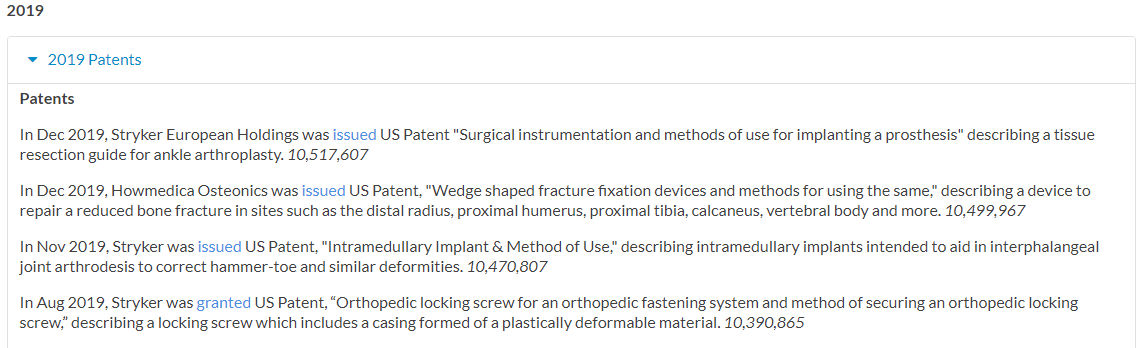4.3 Module Overview Page
4.31 Module Overview
The Module Overview should follow this template: {Company Name} participates in the {Module Name} market through it's {Division Group} operating out of/located at {Division Group headquarters/location}.
If certain types of products are manufactured at a specific location that would replace the "operating out of/located at" section. Smith and Nephew has a good example listed below.
4.31.1 To create this section, click Content at the top of the profile screen. Then click the Add Custom Content button. Choose the GPS module you are going to insert the overview into in the Content Section drop down and type Business Overview in the Content Title section. The status should be changed to Published in the drop down. This section lives in the GPS module. A good example is listed in Cook Biotech.
If you are linking an article in this section, the article should be linked to a verb. ie. announced.
A good example is listed in Cook Biotech. Click OrthoBio link for this example. There can be a different module for each subsection. Click WoundGPS and then Advanced Wound Care to see the differences in the texts.
4.32 Technology Platform
Technology Platform overviews included in the modules within the GPS platforms. They are listed under the Module Overview.
To create this section, click Content at the top of the profile screen. Then click the Add Custom Content button. Choose the module (Spine, Total Joints, etc.) you are going to insert the overview into in the Content Section drop down and type Technology Platform in the Content Title section. The status should be changed to Published in the drop down.
This section should reflect the type of technology used, what it is based on with a small overview. When linking an article in this section, the article should be linked to a verb. ie. announced. Cooks Biotech has a good example of how to write this section.
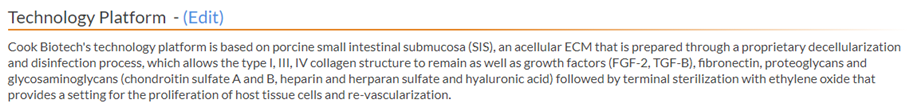
4.33 Products
4.33.1 Product Links and Product Content
When the GPS module is brought up, the product links are listed to the left of the page and a product list with brief description is to the right. The products should be listed consistently and alphabetically under the appropriate subsection (e.g., Wrist, Ankle).
The product should be followed by a long dash, then a description with the first letter capitalized and no period at the end. If the first letter for each description phrase has not been capitalized consistently throughout, it may be left in that format as long as the same style is used throughout the entire profile.
These lists should match. SIGVARIS has a good example. There may be an occasion where a product link will contain two product profiles. In that case, the list to the right will not match.
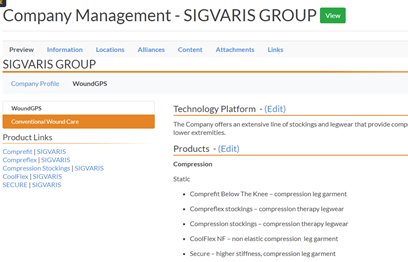
4.33.2 Adding Products
On any page which has the Black Band w/Navigation Links, click on Product Link.
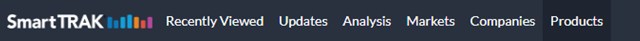
This takes brings a screen "Manage Products" and on that page is a "Add Product" box.
By clicking this box, a new screen will appear and a new product profile can be created.
4.33.3 Organizing Products by Market
If there are several products in a Market, they should be organized with the following outline. If there are more than 5 product per market, a snippet should be created to contain the list.
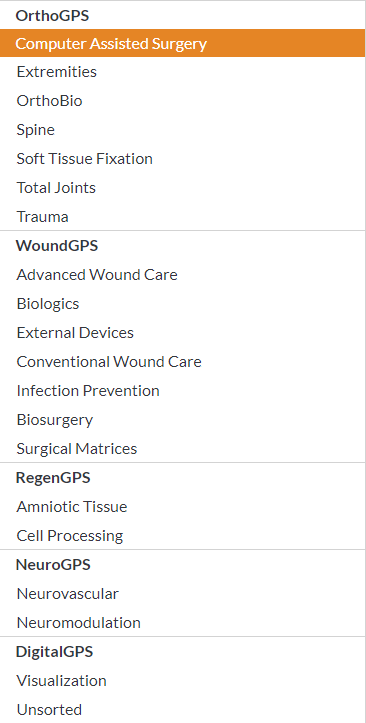
4.34 Intellectual Properties
All information on patents and patent applications are contained within an article entitled "Intellectual Property". The Writer's Guide section 3.6 Patents is helpful in writing this section.
Information included in Intellectual Property articles should be written in the same format as Patent Updates, but also include "In Month (following the monthly abbreviations as laid out in 1.3 Month Abbreviations) Year," at the beginning of the sentence.
For example: In Feb 2020, SNN was issued US Patent “Implant components and methods” which describes an acetabular shell and/or augment w/ a flange cup, mounting member, or other attachments that are porous coated. 10,568,741
4.34.1 Organization Using Snippets
The year is included in BOLD above each Snippet that contains the issued patents and published patent applications
For companies with 10 or fewer Patents/Patent Applications in a given year, one Snippet is created for each year titled "Year Patents & Patent Applications"
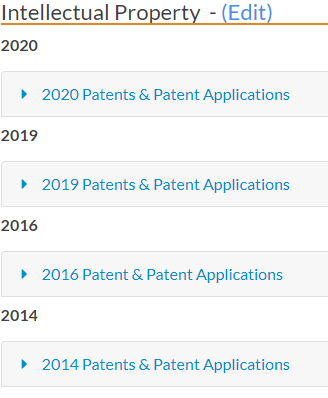
Once the Snippet is opened, Patents and Patent Applications are separated by bolded subheadings.
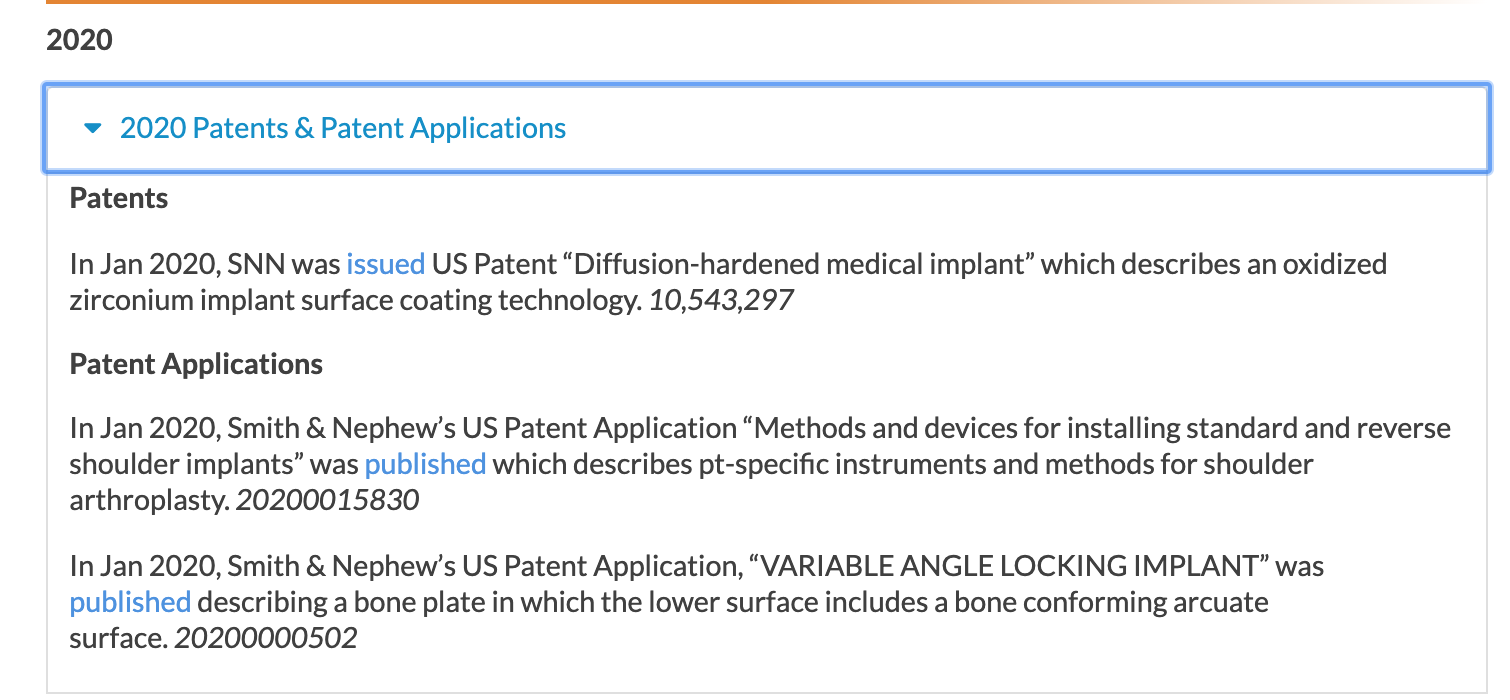
For Company Profiles with more than 10 Patents/Patent Applications for a given year, two snippets are created. One entitled "Year Patents" and the other "Year Patent Applications"
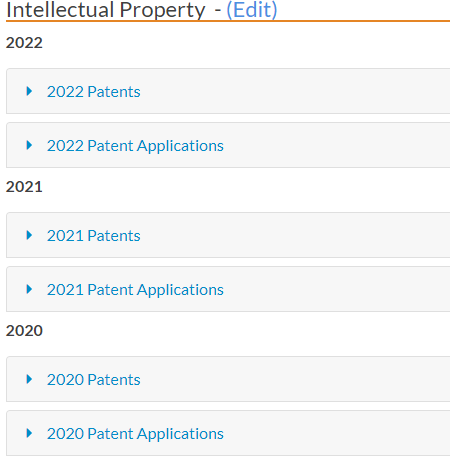
For these profiles, the patents and patent applications are separated into their respective snippets.
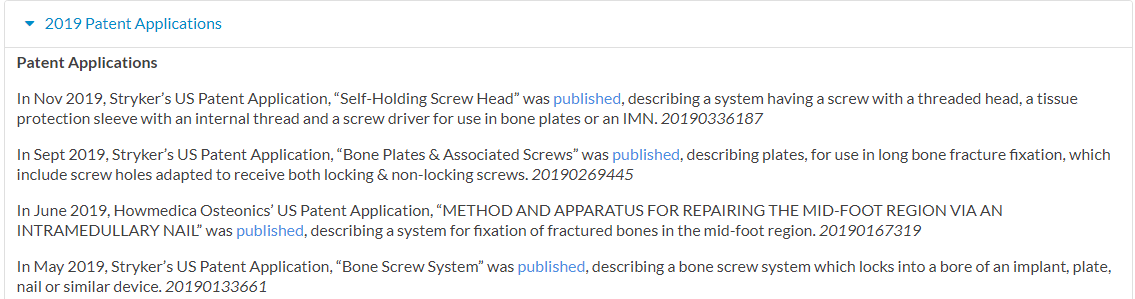
4.35 Strategic Alliances
This section is optional if there are no alliances, there is no need to include this section.
Alliances should be added if there is an acquisition of the Company, Product Line Acquisition, Joint Venture, Distributor, R&D/Investment, R&D or Supplier.
To add an alliance, click the Alliances link at the top of the profile. Click the button Add Alliance. Add in the new information and click Save Alliance. To exit out and not save your changes, click the Cancel/Return button. An example is below from Integra. Not all companies have strategic alliances.