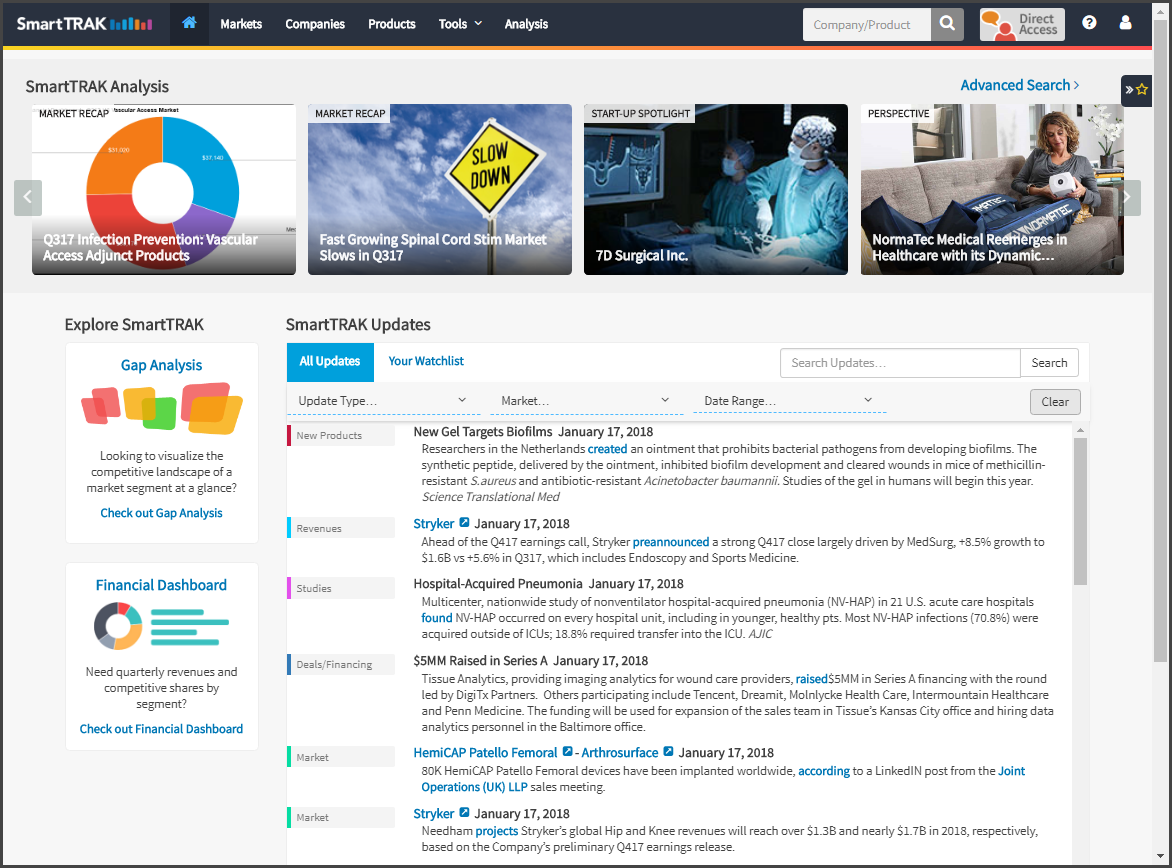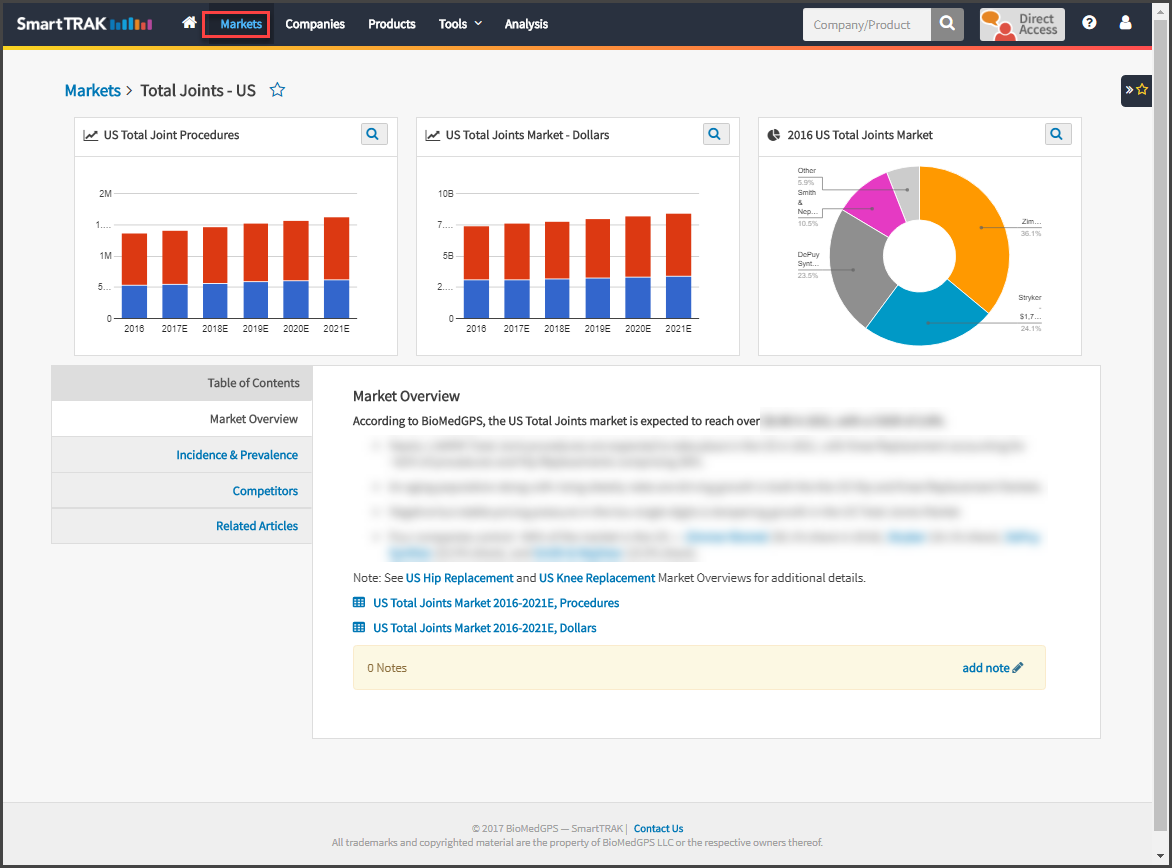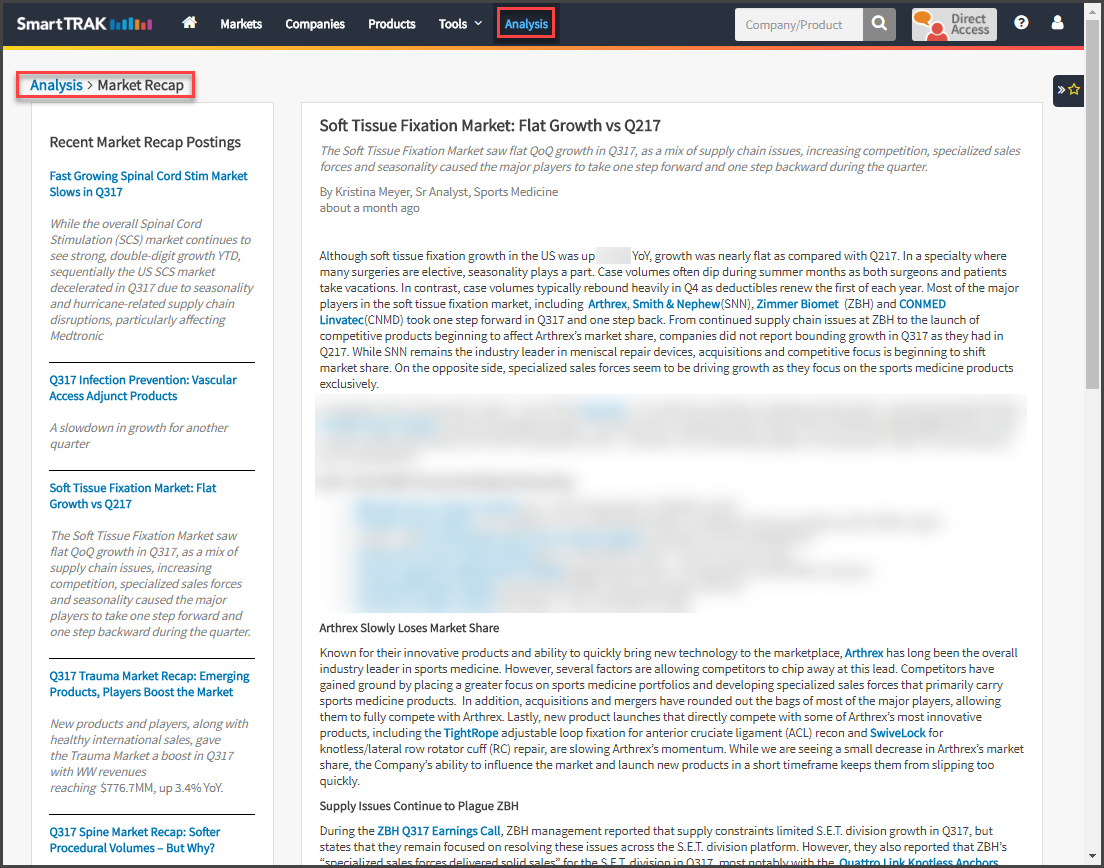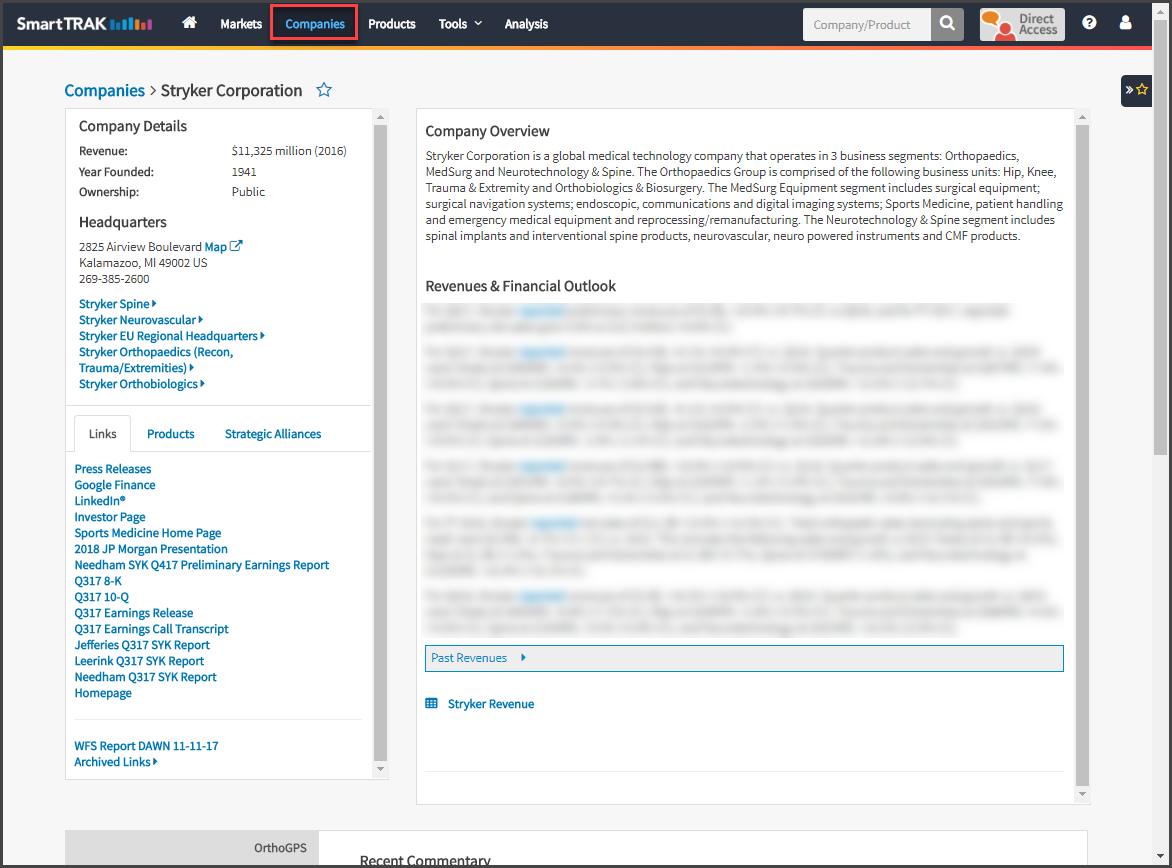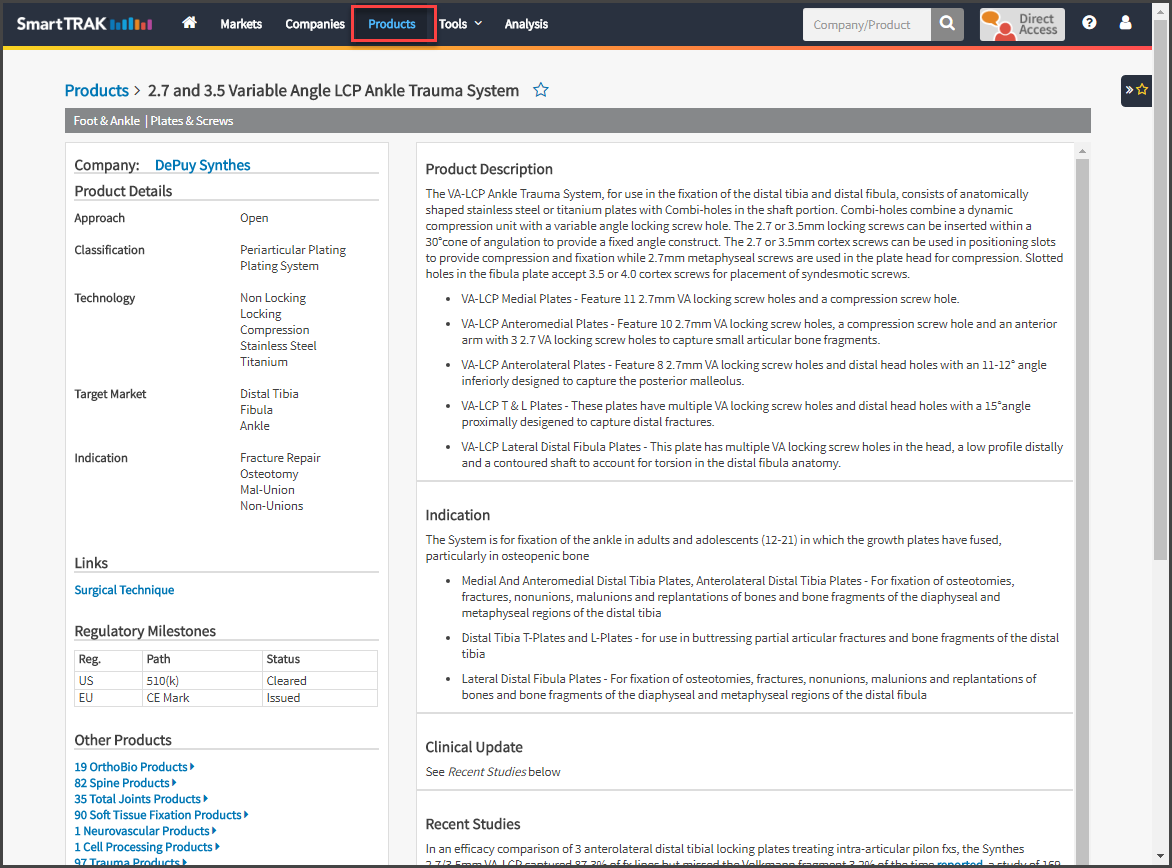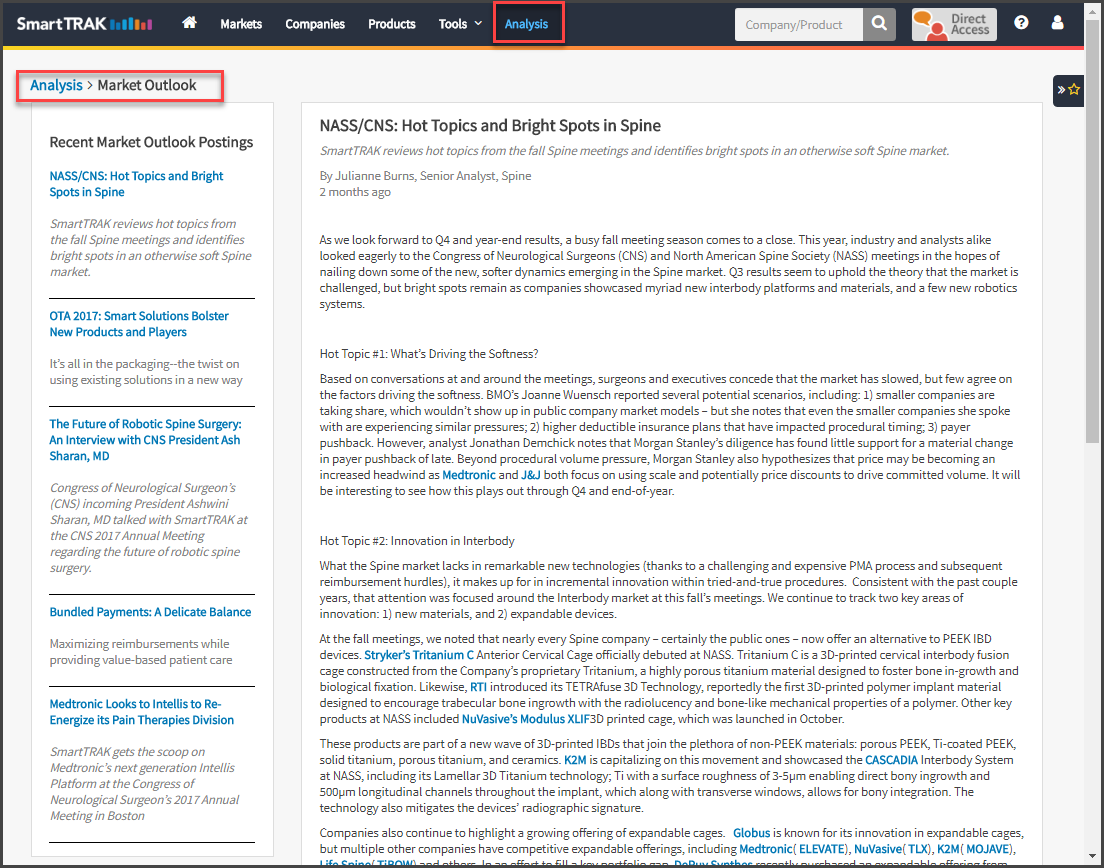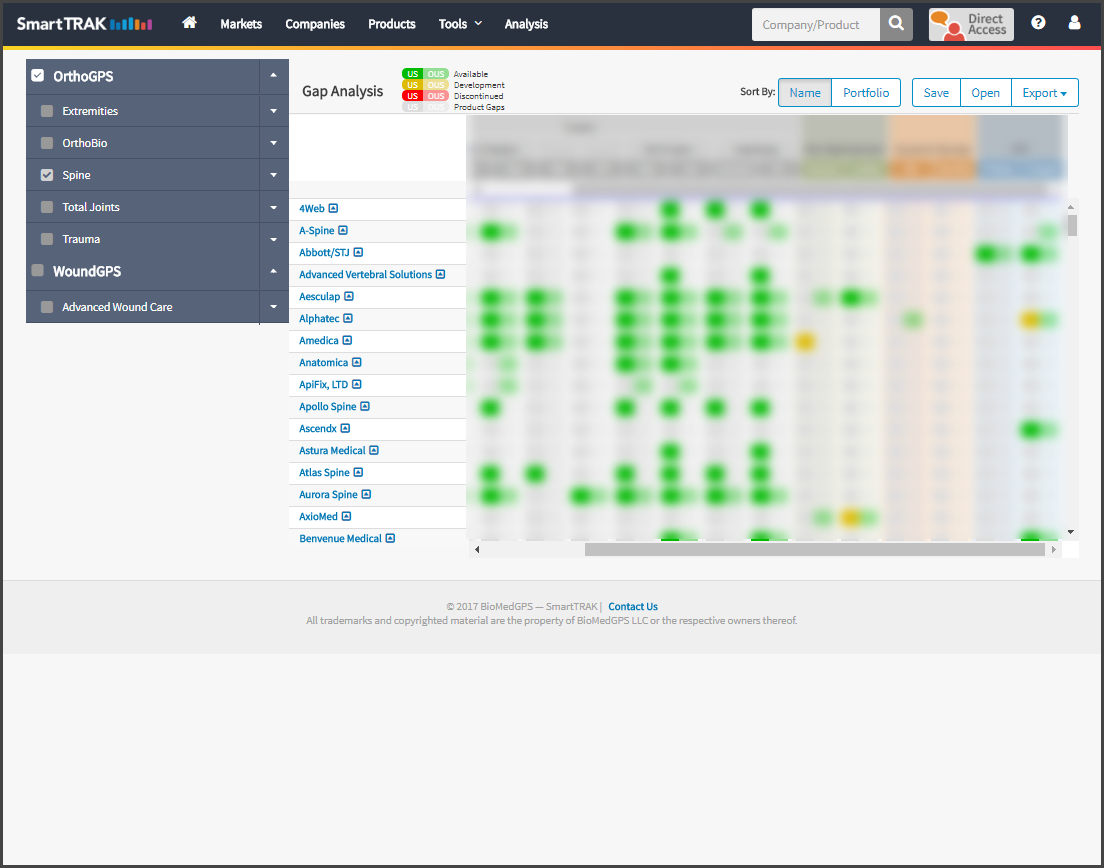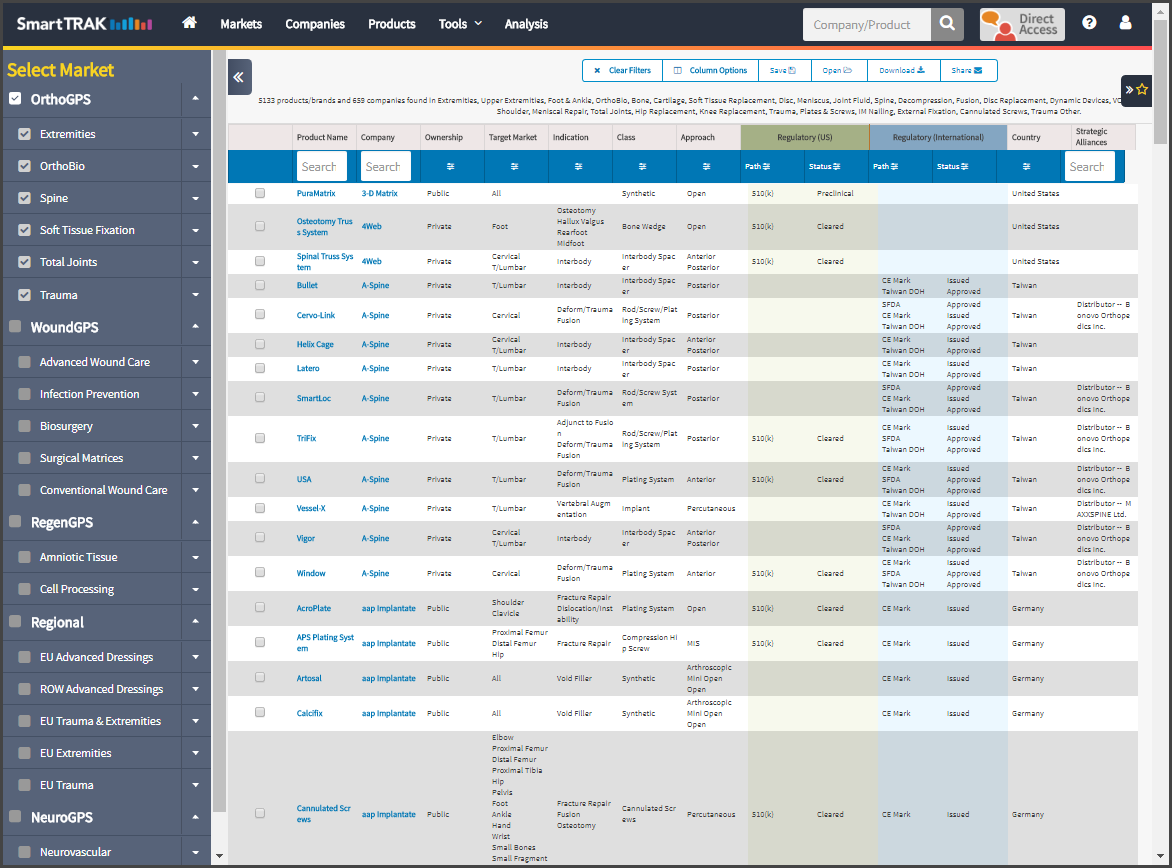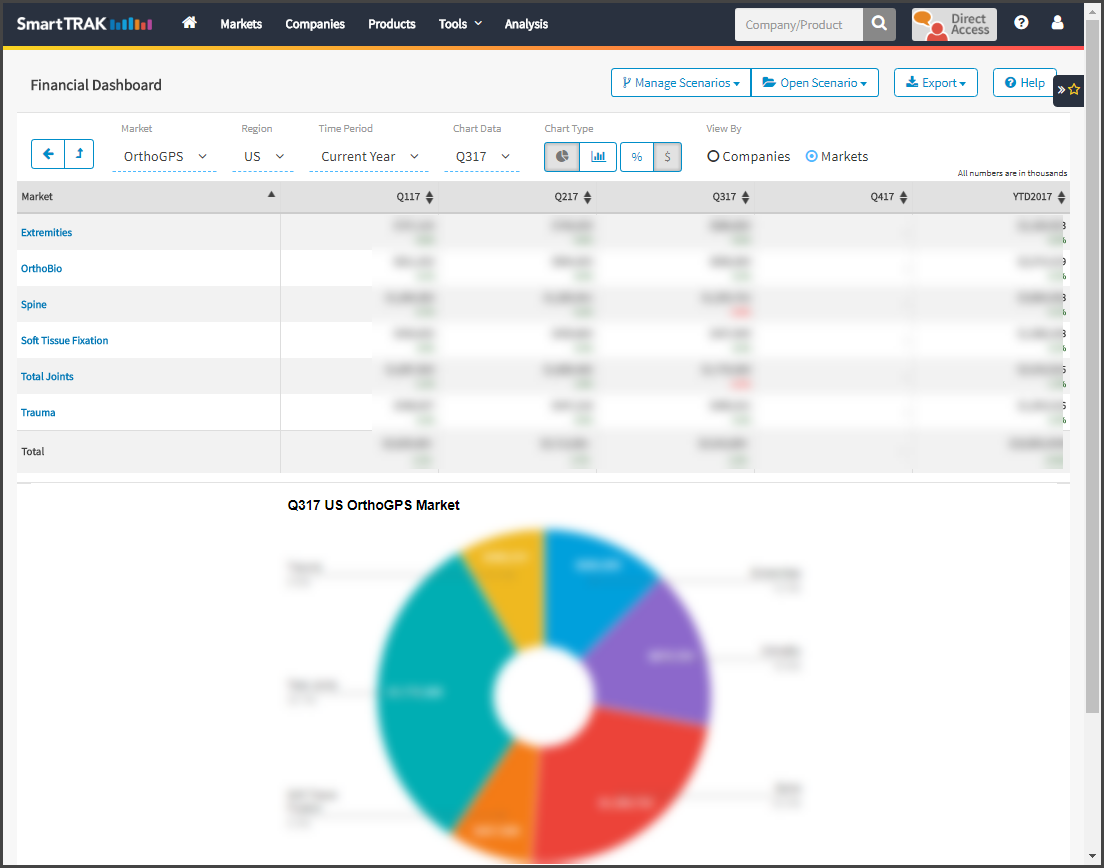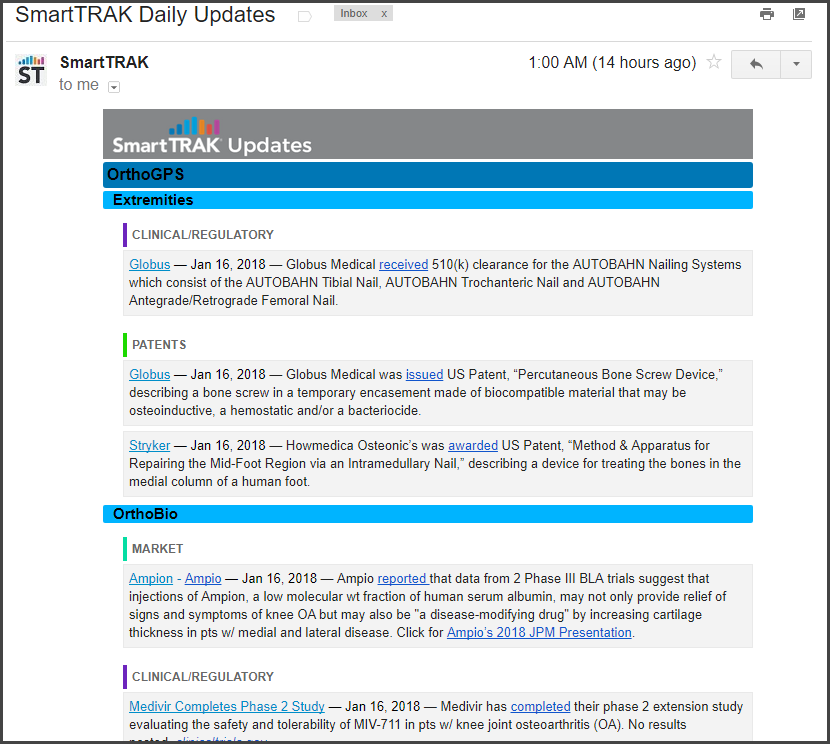What's New in Smartttrak!
Home Page
- Ability to scroll through current featured articles
- Drop Down Filters for easily focusing Updates to your area of interest.
- Updates enhanced search capabilities including date range selection and option to use multiple keywords or Boolean search
- Quick switch access to Updates for your “Watchlist” companies and products
- Option to choose between quick product and company search or more robust whole site search using keywords
Market
- Market Overview roster with folder views of “All Markets”, “Your Watchlist” of favorited markets and “Recently Viewed”
- We’ve move the charts and data to the top of each market overview for quick access
- Market Overview content separated into folders with “Table of Contents” navigation allows you to choose the content you want to focus on.
- Enhanced interactivity with data grids giving you the power to chart all data or choose individual rows
- Option to download chart as an image or as an Excel file of the data behind the chart
Product Explorer
- Collapsible Market selector provides more room for display of product explorer results
- “Column Options” allows you to choose which columns display in your results
Gap Analysis
- Easier access to control functions for sorting and using results
- Quickly move companies to the top for quick compare by clicking on lock symbol when hovering over company name
- Side to side scrolling allows for viewing of more columns
Financial Dashboard
- Controls now conveniently located at top
- Option to select donut or bar charts
- Hovering over segments in charts displays data behind segment
Other
- New navigation bar for consistent site navigation
- Access Tools including Product Explorer, Gap Analysis and Financial Dashboard from drop down menu in top navigation
- Option to easily add a company, product or market to your Watchlist by clicking on the star located at the top of a Profile or Market Overview