5.4 Links
Links - this will list the Product Page at a minimum, more if you can find appropriate links
Product Page
Product Brochure
Surgical Technique
IFU
If there are links listed, check to make sure they are working and relevant to their title.
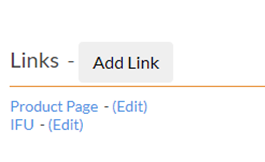
To add a link, click the Add Link button.
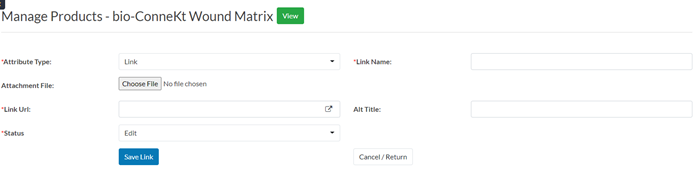
Fill out the Link URL, Link Name. If you have an alternate title, enter it as well. For example if the link is a Product Page and listing more than one product is necessary you can enter that in the Alt Title field. An example would be, "Product Page - Femoral Stem Cemented" & Product Page Femoral Stem Uncemented". Change the Status field to Published from Edit and click Save Link.
Do this as many times as you need to add IFU, Surgical Technique, Product Brochures, Product Catalogs etc.
If links are already added but not in the correct order, you can click and drag the link title to its appropriate place in the list.
