1.0 General Conventions
1.9 HubSpot Tasks
When an analyst has a HubSpot task to review, HubSpot will send an email to the analyst. Click into the email, follow directions to click the link to access the task.
Typing in the task name and selecting the analyst name will also bring up the task. Hover the mouse over the name of the task and select Edit from the menu that pops up.

This will bring up the task in a window to the right. The Notes section of the task will have the issue found and a link to the profile in question.
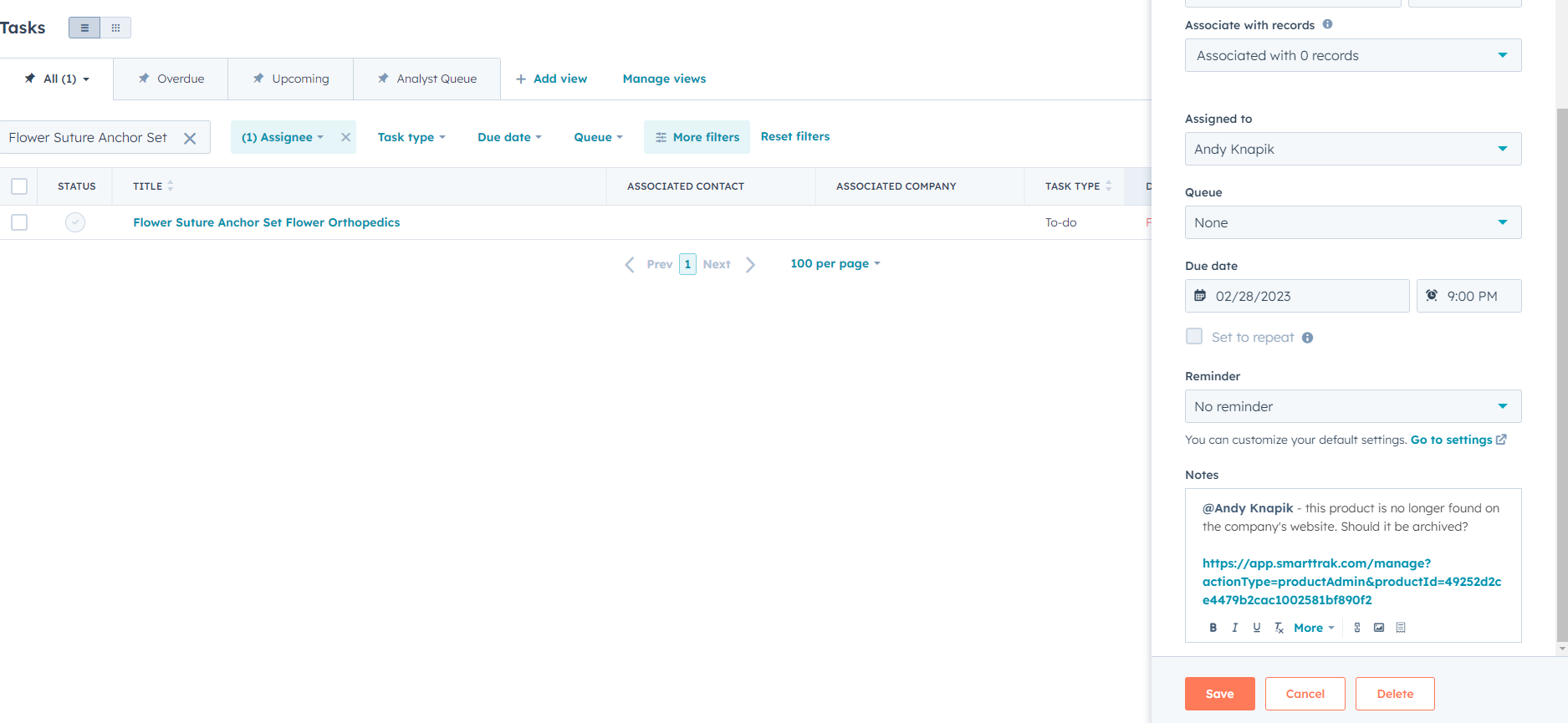
To respond to the task type @Amy Johansson and type the solution/issue with the task. This will alert QC that you have noted any further questions or solutions and a follow-up will occur by the QC team. Click Save and you are done.
